Rockhopper VPN
IPsec/IKEv2-based VPN software for Linux
Manage certificates by XCA on Ubuntu.
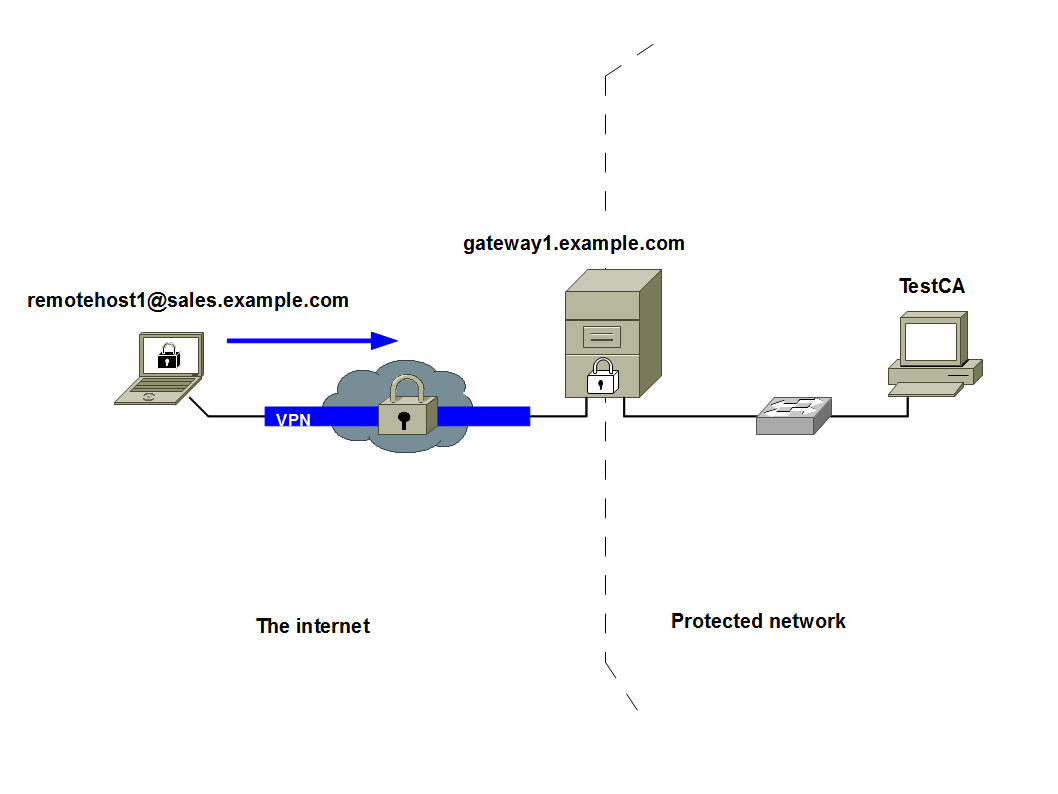
- Installation:
|
# sudo apt-get install xca
# xca & |
- Create a new CA named XCA:
Click an image to zoom in.





- Export a CA certificate in PEM-encoding:
Click an image to zoom in.

- Create and export a new certificate for gateway1.example.com(FQDN):
-
Create a certificate and a private key for gateway1.example.com.
-
Export the gateway1's certificate and private key and the CA's certificate to a PKCS#12 file.
- File name: gateway1.example.com.p12
- Export password: himitsu
Click an image to zoom in.



Click an image to zoom in.


- Create and export a new certificate for remotehost1@sales.example.com(FQDN):
-
Create a new certificate and a new private key for remotehost1@sales.example.com.
Select Create Key and Certificate (Client). -
Export the remotehost1's certificate and private key and the CA's certificate to a PKCS#12 file.
- File name: remotehost1.p12
- Export password: naisho
Click an image to zoom in.

Actually, Rockhopper doesn't distinguish types of certificate usage, so you can create a certificate for this node as a server certificate.


Click an image to zoom in.






