Rockhopper VPN
IPsec/IKEv2-based VPN software for Linux
Simple VPN Client GUI
Rockhopper VPN software includes a small VPN client GUI for daily use. By using the client GUI, you can connect or disconnect VPN and view VPN's status information more easily.
This client GUI is implemented in gtk2-perl. If the additional package is not installed on your system, please see below.
Before using the client GUI, please configure VPN by Rockhopper Web Console.
You can start the client GUI in the following ways:
-
By launcher (Rockhopper VPN Client)
in the Unity dashboard. (Ubuntu)
-
By launcher (Rockhopper VPN Client)
in the Start Menu. (Ubuntu, LinuxMint, Debian or CentOS)
-
By launcher applet (Rockhopper VPN Client).
(LinuxMint Cinnamon)
-
Enter the following command in a terminal window.
% rhp_client.pl
If you don't want to use the client GUI, you can disable it on Web Console.
- Global Configuration[Tab] > Web Management Service[Tab]
-
Uncheck Enable VPN Client (GUI).
-
Click Save Configuration button.
See also the following demos.
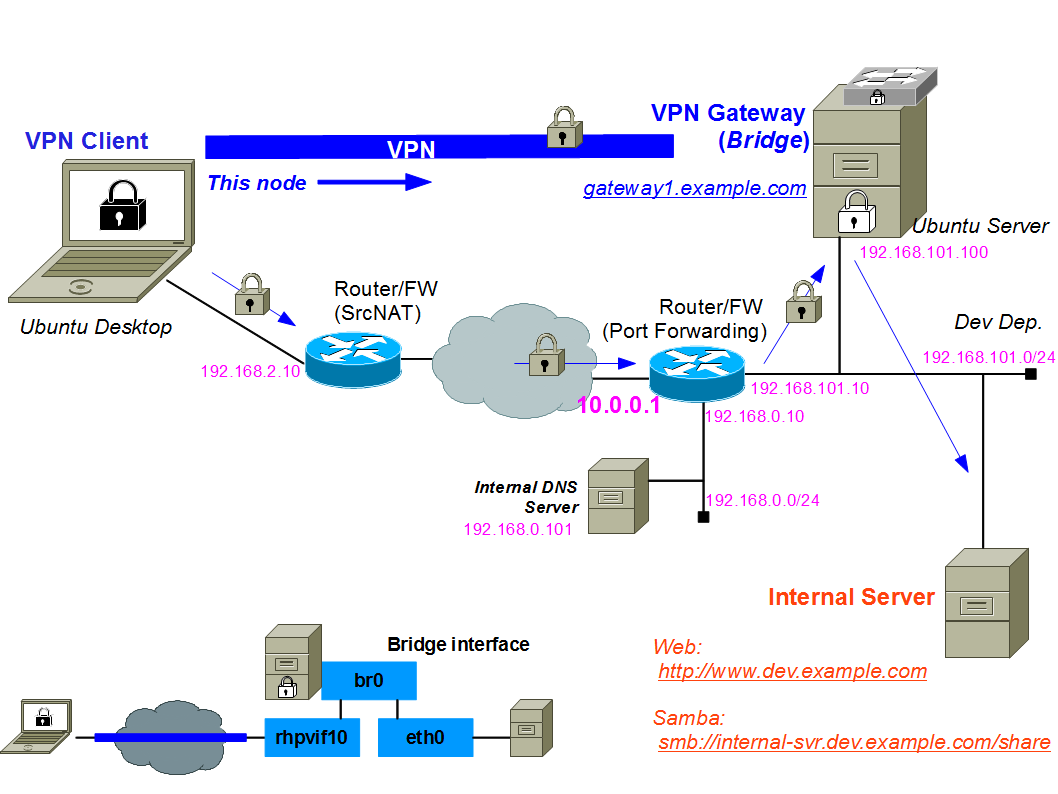
Installing a gtk2-perl package. (Ubuntu/LinuxMint/Debian)
A Rockhopper's simple VPN Client GUI needs a GTK2-perl package. You can also install it manually.
- Open a Terminal window.
- Install it by apt-get.
$ sudo apt-get install libgtk2-perl
Building a gtk2-perl package on your CentOS/Fedora system.
A Rockhopper's simple VPN Client GUI needs a GTK2-perl package. In case of CentOS/Fedora, it may not be distributed on default repositories. If you can't find the 'perl-Gtk2' package on the third-party repositories, you need to build it from a source package.
- Available Repositories for CentOS > Third Party Repositories.
The follwoings are just an example procedure to do it. You may need to find other better ways.
- Open a Terminal window.
- Just to make sure, try to install a perl-Gtk2 package from the default repositories. It may fail.
$ sudo yum install perl-Gtk2
- If failed, configure a third-party repository. [e.g.] repoforge(rpmforge)
$ wget http://pkgs.repoforge.org/rpmforge-release/rpmforge-release-0.5.3-1.el7.rf.x86_64.rpm
You may get it for 32bits or a newer one from the repoforge's site.
$ sudo rpm -ivh rpmforge-release-*.rpm
$ sudo yum update rpmforge-release
- Disable the third-party repository by default.
$ sudo vi /etc/yum.repos.d/rpmforge.repo
...
enable=
...
- First, try to get the package from this repository. It may fail. $ sudo yum install --enablerepo=rpmforge perl-Gtk2
- If failed, try to build the GTK2-perl package from a source package. Before starting it, you may need to install additional packages.
$ sudo yum install gcc make perl-ExtUtils-MakeMaker pango-devel gtk2-devel perl-Time-HiRes
perl-local-lib perl-CPAN
$ sudo yum install --enablerepo=rpmforge perl-ExtUtils-PkgConfig perl-ExtUtils-Depends
- Install additional perl modules from CPAN.
$ sudo perl -MCPAN -e shell
cpan[n]> install Test::More
cpan[n]> install Glib
cpan[n]> install Cairo
cpan[n]> install Pango
- Get a GTK2-perl package from the project site and build it.
$ tar xfvz Gtk2-<version>.tar.gz
$ cd Gtk2-<version>
$ perl Makefile.PL
$ make
$ make test
$ sudo make install