Rockhopper VPN
IPsec/IKEv2-based VPN software for Linux
Easy user interface to configure a VPN client (Rockhopper Web Console)
(Version: 0.2.b1-021 or later)
-
Open Rockhopper Web console by launcher or Firefox (on http://127.0.0.1:32501).
-
Login with administrator's name and password (by default, admin
and secret).
-
If VPN Configuration
tab is not shown, uncheck Hide configuration tabs
checkbox.
- Show Edit VPN Realm(Save, Add, Remove, or Load) pane.
(VPN Configuration[Tab] > Edit VPN Realm(Save, Add, etc.) node[Left-Tree])
Click an image to zoom in.
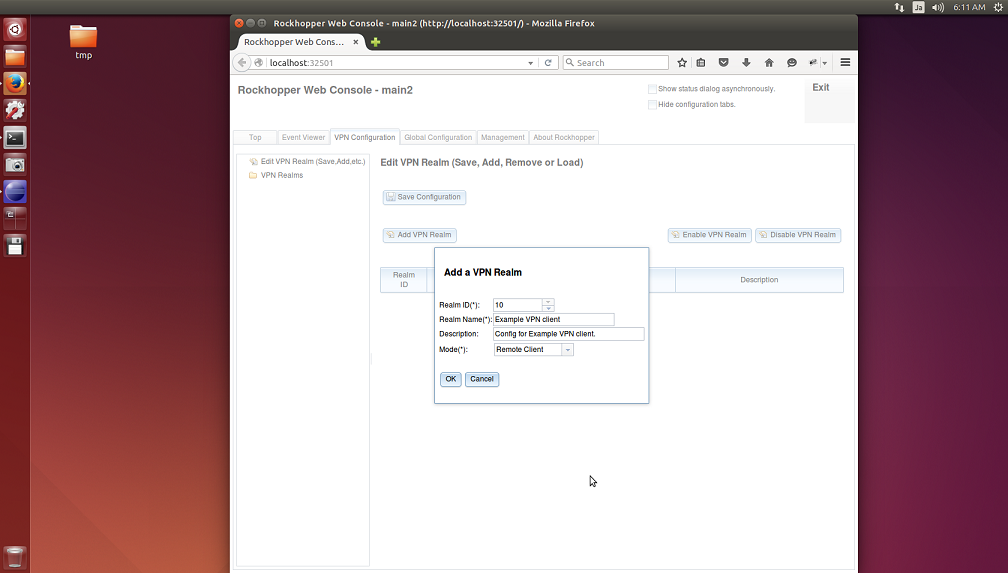
- Uncheck Advanced Settings to show easy user interface.

- Check Advanced Settings to configure details as usual.
